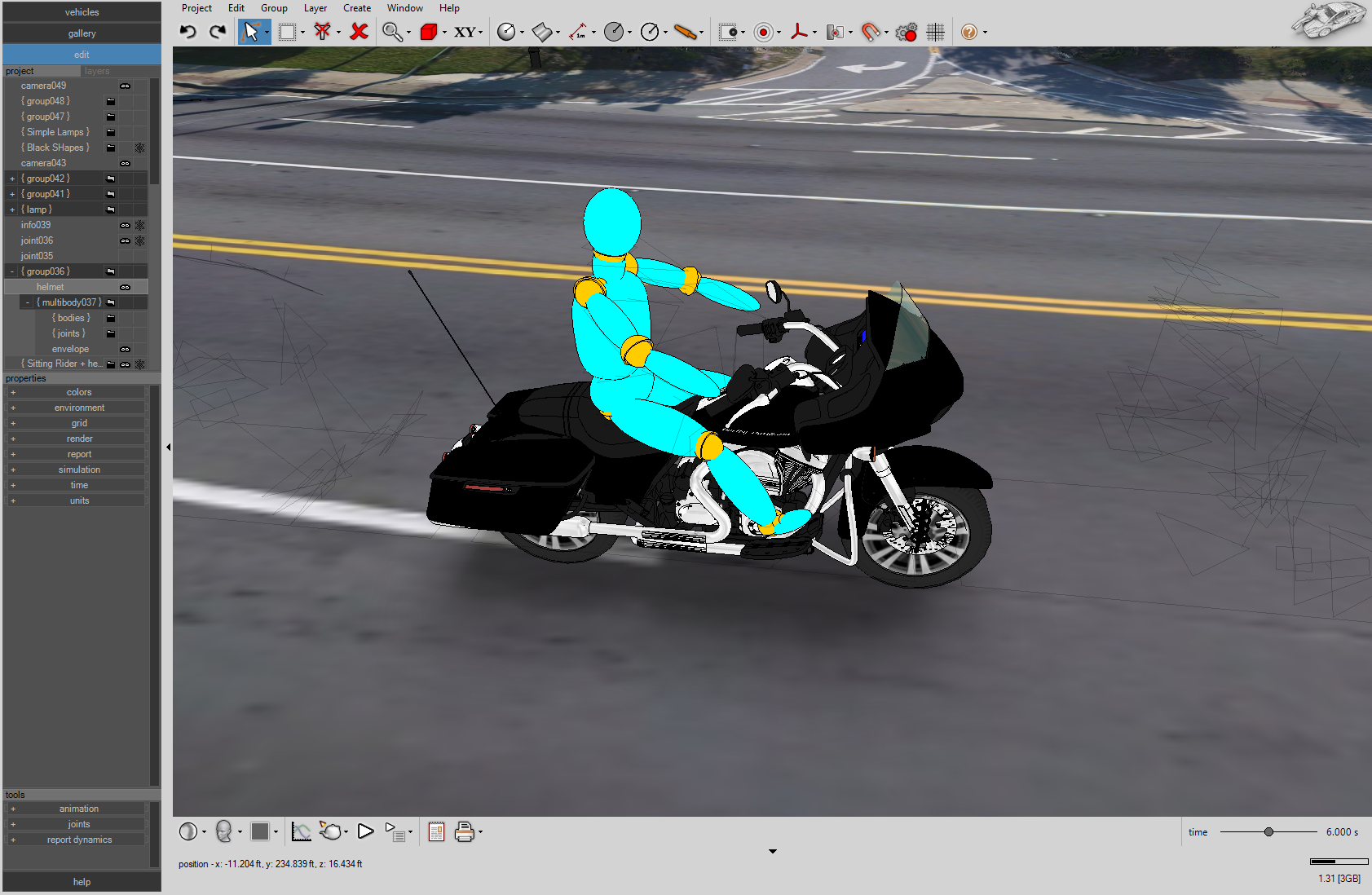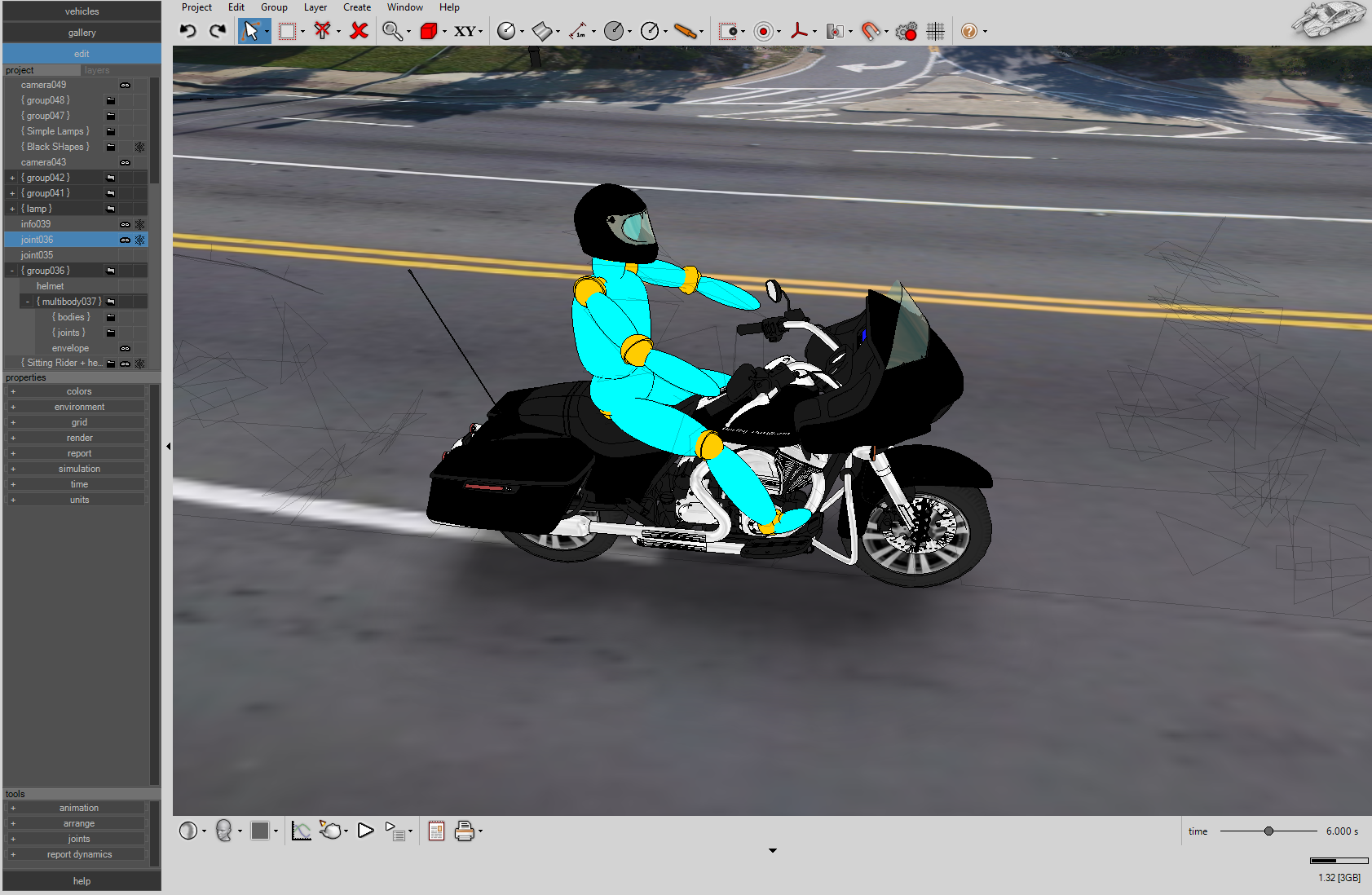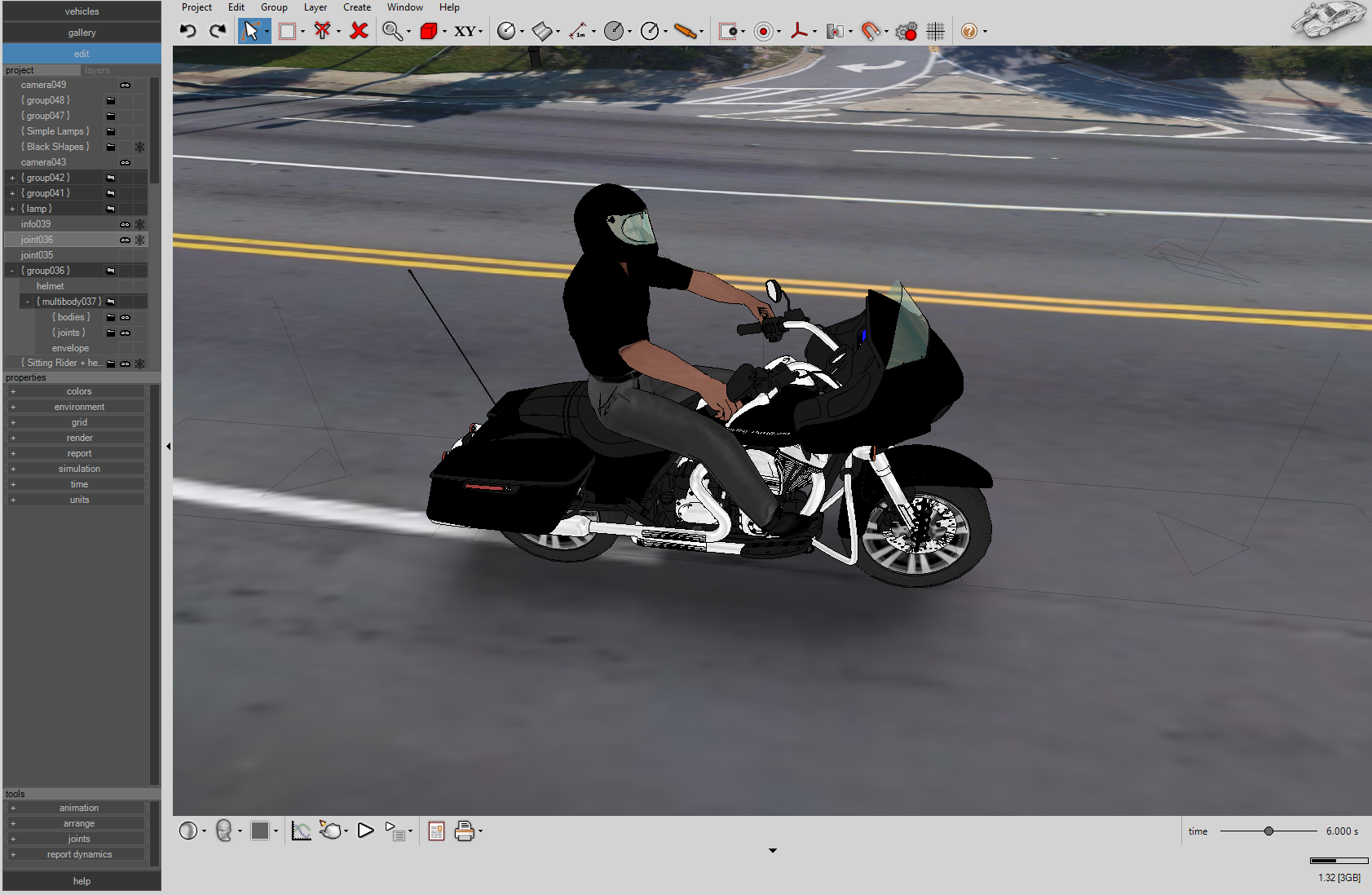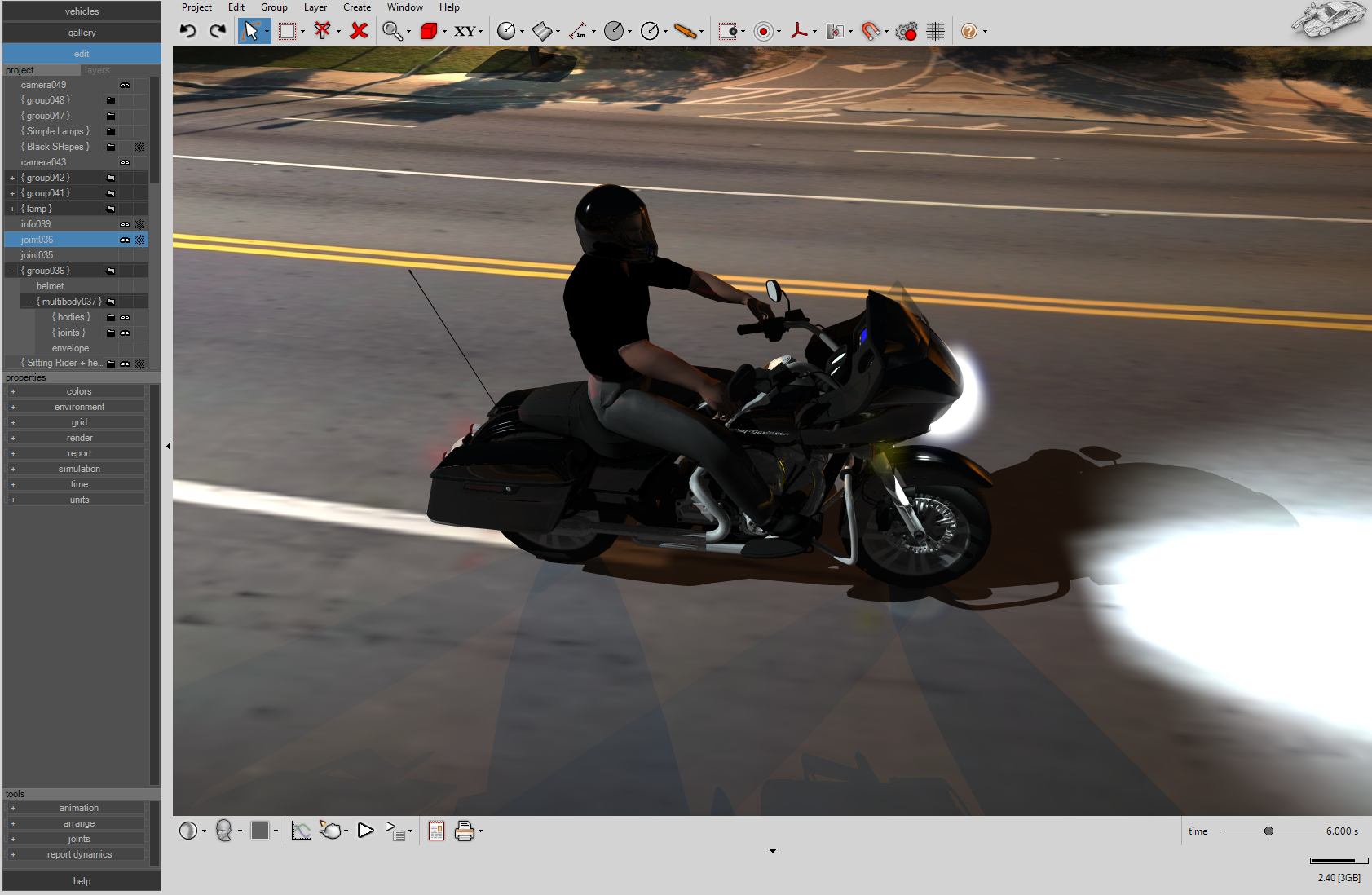Article Number: 89 | VC6 | VC5 | VC4 | Post Date: August 3, 2019 | Last Updated: April 12, 2024
Is it possible to attach a helmet onto the head of a multibody?
ARE YOU READY FOR SELF-PACED TRAINING?
Purchase individual course modules as needed.
Learn on your own schedule.
Participants receive a training certificate upon successful completion.
Learn advanced analysis strategies.
Watch new video lectures not available anywhere else.
Quizzes and projects keep you on task.
Affordable pricing.
Yes, this is possible in Virtual CRASH 6, 5, and 4. The method discussed below can be used for bicycle helmets, motorcycle helmets, or any other kind of helmet.
Before attempting this, you should be familiar with the following:
(2) Converting a multibody to a rigid body (select multibody, then left-click on tools > convert > to rigid body)
First, you’ll need to pose your multibody, then use the convert to rigid body feature. Unhide the “bodies” folder from the converted multibody group object. This will reveal the underlying ellipsoids. Position your helmet where needed.
METHOD 1 | VC6 and VC5 | Linking
If you do not want the helmet to be an active simulated object, simply go to its misc menu, left-click “link” then left-click on the multibody’s head ellipsoid. Position and orient the helmet as needed. See this link to learn to link.
METHOD 2 | VC6, VC5, and VC4 | Rigid Body Helmet
If you want the helmet to be an actively simulated object, undergoing contact interactions, then use the following workflow.
Convert your helmet to a rigid body object using Create > Physics > Create Rigid Body from Selection (you may want to pause the simulation engine here to make it a little easier to position the helmet). Set the helmet’s weight attribute as needed. Finally, use a spherical joint to connect the helmet to the multibody’s head ellipsoid. Hide the “bodies” folder. In the example below, the motorcycle is attached to an animation path, and the rider is attached to the motorcycle using spherical joints.
Here we see the placement of the spherical joint holding the helmet to the head ellipsoid.
Tags: helmet, attaching helmet, hat, attach hat, hat to head, helmet on head.
© 2021 Virtual CRASH, LLC. All Rights Reserved