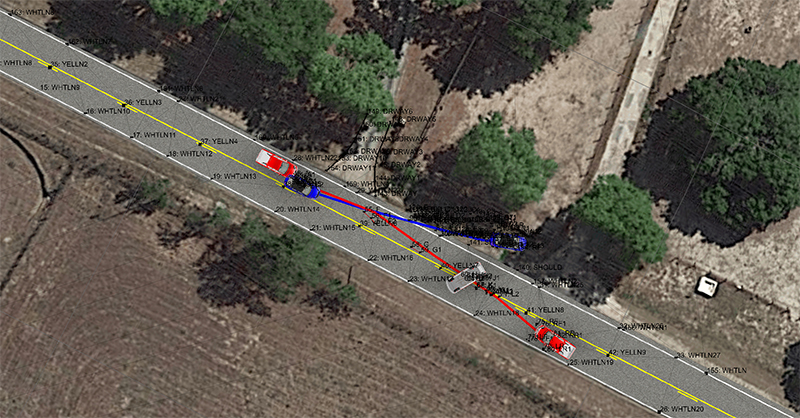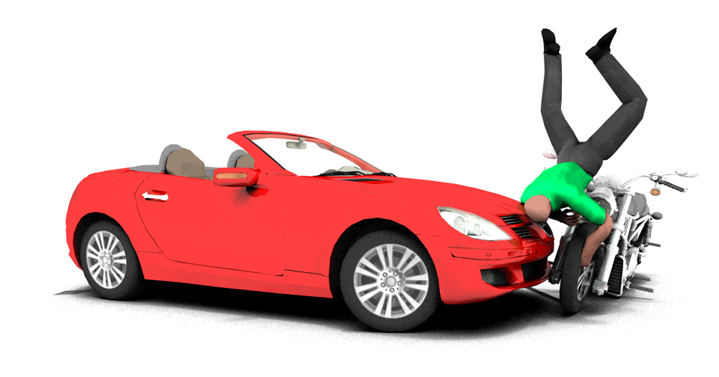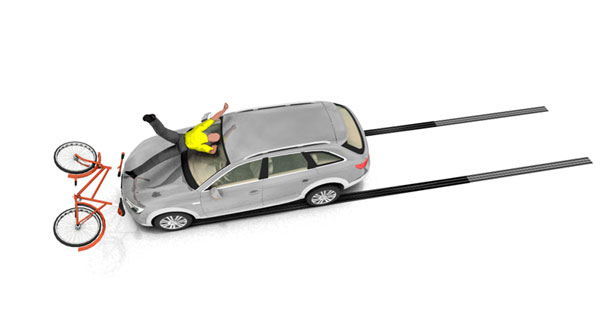Scroll down to learn more about the features of Virtual CRASH for Public Safety!
Virtual CRASH for Public Safety is our new and exciting product made specifically for public safety professionals who don’t require the full feature set of Virtual CRASH 6. Virtual CRASH for Public Safety is all about quickly and easily generating scale diagrams and amazing animations. With the features you love at an amazing price, Virtual CRASH for Public Safety is the perfect solution!
CAD Diagrams | Animations | Amazing Visuals
Generate Crash Diagrams Quickly and Easily.
With Virtual CRASH for Public Safety, you can quickly and easily generate crash diagrams that are perfect for reports and presentations.
Drag and Drop Your Evidence into the Scene.
It doesn’t matter if you use a total station or RTK GPS device, just drag and drop your data right into the scene. Snap your CAD elements to your points for improved accuracy. Use the auto-draw feature to create road striping patterns with the click of a button!
The Path Animation tool.
With the incredible path animation tool, you can create animated motion sequences in Virtual CRASH for Public Safety with a few clicks of your mouse. Specify key positions and orientations along the vehicle trajectories, and Virtual CRASH for Public Safety will do the rest of the work for you! Learn more >
Awesome Graphics.
With a built in render engine, you’ll be blown away with the quality of your scale diagrams and videos. Place your camera anywhere in the scene and generate a photorealistic illustration of your crash.
Easy EDR Animations.
Quickly and easily use EDR data to drive animation motion sequences. Copy and paste your data into the EDR tool and Virtual CRASH does the rest. Learn more >
360 degree video and virtual reality.
Put the viewer in the middle of the action by creating immersive environments in 3D with Virtual CRASH for Public Safety. Make 360 degree videos with or without stereoscopic virtual reality views with the click of your mouse. Go to example videos >
Render stunning ultra HD videos.
Create animations with incredible clarity in ultra-high-definition. You can create videos and diagrams in 4K, 5K, 6K, and 8K! Go to example videos >
Building environments.
Building amazing environments with your scene data couldn’t be easier!
Total Station and RTK GPS measurements. Easily import your total station and RTK GPS measurements and incorporate them into your diagram and animation. Go to example video >
Aerial photographs. It takes just seconds to import and scale your aerial images, or you can use the built in Google Earth tool. Go to example video >
Create visuals of motorcycle, bike, and pedestrian impacts.
Set up your motorcycle, bike, or pedestrian impact visuals in minutes with a fully posable human body model.
Motorcycle crash visuals. Sit the multibody model on your motorcycle and quickly and easily visualize your motorcycle crash case.
Bicycle crash visuals. Creating bicycle crash visuals is extremely easy.
Pedestrian impact visuals. Pose the human body model in the perfect configurations to create easy pedestrian impact visuals.
Customize your vehicles.
Take a vehicle from our database and customize the length, width, height, and wheel placement as needed for your case. It’s super easy! You can even remove vehicle components and crush the vehicle mesh.
Awesome Support.
From our fast turnaround tech support to our online documentation, our user support is second to none.
Free Training!
All active duty law enforcement officers get free self-paced training! It couldn’t be any easier to learn Virtual CRASH for Public Safety!
No annual “maintenance” or software update fees!
No annual maintenance or update fees, ever.
Which product is right for your organization?
Want to see more? Check out our online User’s Guide for Virtual CRASH for Public Safety!